Query feed data
The exported data is available from the Query feeds page. The data URL is freely accessible from the outside (until the link is invalidated). It can even be called directly by client applications thanks to cross-origin resource sharing (CORS) support. Query feed can also be configured to push the data to an external HTTP(S) endpoint whenever it is updated.
JSON
The picture below shows sample data feed as JSON list of maps (on the left) and JSON map of maps (on the right).
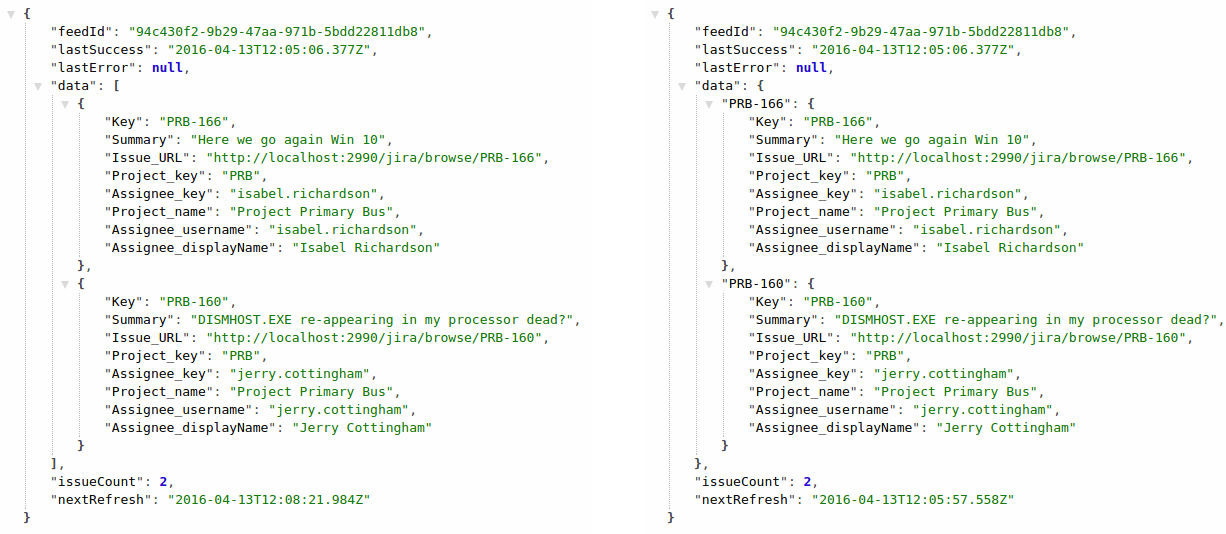
The data includes the following fields:
feedId - internal ID of the feed
lastSuccess - time of last successful export
lastError - time of last failed export
data - all exported issues, as an array of objects or a map of objects
lastErrorData - information about the last error, if any
issueCount - total number of issues in feed
nextRefresh - the latest time when the data will be refreshed; this value may change over time, for example the feed is refreshed at most a few minutes after an issue is created or edited in Jira
The issue objects are flat key-value pairs, with keys corresponding to field names and values extracted from Jira issue fields. The names are normalized in such a way that they are valid identifiers in most programming languages (for easier consumption). If a field has more than one useful property (like project or user), all of them will be exported. See the image above for an example.
CSV and TSV
The following screenshot demonstrates what the data in CSV or TSV format looks like after import to a spreadsheet program.
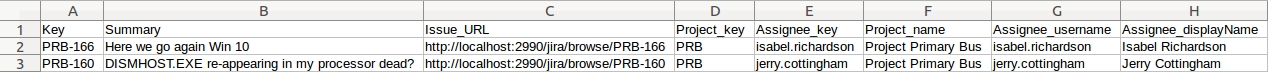
The columns correspond to Jira issue fields, whose names are subject to the same normalization process as in case of JSON. Each row corresponds to one issue.
When CSV or TSV format is chosen, the feed includes just the exported issue data in selected format. It does not include any other information as is the case with JSON, such as feed ID, export time, issue count etc.
