Update schedule
Query Feed supports two types of update schedule:
Automatic refreshes the feed within a few minutes after Jira issue data is updated. This way the data stays up to date. However, the extraction process itself can cause significant load for large data feeds. This setting is recommended for smaller feeds, typically up to a few thousand issues.
Cron schedule updates the feed at specific time and day. It gives the administrator full control over when the updates occur. They can be scheduled for a time with less user activity, or configured with lower frequency to minimize performance impact. See below for more information on using cron expressions.
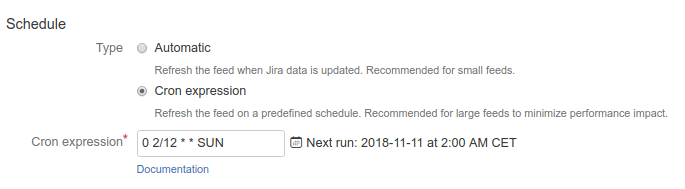
Cron schedule
This page is based on Atlassian scheduling documentation. However, please note that there are some differences between what is supported for Jira Cloud and Server.
Cron schedule is defined with a short expression of 5 or 6 space-separated fields. Each position corresponds to a time or date component.
For example, the following expression would schedule the job for 2:15 AM every Monday, Wednesday and Friday:
15 2 * * MON,WED,FRIThe fields are (in order from left to right):
Second (optional) | Minute | Hour | Day of month | Month | Day of week | |
|---|---|---|---|---|---|---|
Allowed values | 0-59 | 0-59 | 0-23 | 1-31 | 1-12 | SUN-SAT |
Allowed special characters | , - * / | , - * / | , - * / | , - * / | , - * / | , - * / |
The date and time of execution depends on server time zone.
For Jira Server the updates will be executed in your server time zone.
For Jira Cloud the updates are executed in US Central Time (Chicago).
Special characters
Special character | Usage |
|---|---|
, | Specifies a list of values. For example, in the Day of week field, "MON,WED,FRI" means "every Monday, Wednesday, and Friday". |
- | Specifies a range of values. For example, in the Day of week field, "MON-FRI" means "every Monday, Tuesday, Wednesday, Thursday and Friday". |
* | Specifies all possible values. For example, in the Hour field, "*" means "every hour of the day". |
/ | Specifies increments to the given value. For example, in the Minute field, "0/15" means "every 15 minutes during the hour, starting at minute zero". |
Examples
Expression | Interpretation |
|---|---|
| Every day at 8:15 am. |
| Every minute starting at 2:00 pm and ending at 2:59 pm, every day. |
| Every 5 minutes starting at 2:00 pm and ending at 2:55 pm, every day. |
| Every 5 minutes starting at 2:00 pm and ending at 2:55 pm, AND every 5 minutes starting at 6:00 pm and ending at 6:55 pm, every day. |
| Every minute starting at 2:00 pm and ending at 2:05 pm, every day. |
| Every 10 minutes, forever. |
| 2:10 pm and 2:44 pm every Wednesday in the month of March. |
| 8:15 am every Monday, Tuesday, Wednesday, Thursday, and Friday. |
| 8:15 am on the 15th day of every month. |
Environment-specific features
Jira Cloud
Query Feed for Jira Cloud supports only the types of expressions documented in the previous section. If you're already familiar with cron, note that the following are not supported at this point:
Repetition starting with a specific value, such as "0 2/12 * * *" for 2AM and 2PM. In this case you can use "0 */12 * * *" (12 AM/PM) or "0 2,14 * * *".
The "L" (last value), "W" (weekday) and "#" (nth occurrence) special characters.
Jira Server
In addition to the basic cron expressions explained above, Jira Server supports more complex features. See below for a complete list of allowed characters and their meaning.
Second (optional) | Minute | Hour | Day of month | Month | Day of week | |
|---|---|---|---|---|---|---|
Allowed values | 0-59 | 0-59 | 0-23 | 1-31 | 1-12 | SUN-SAT 1-7 (1 for Sunday, 7 for Saturday) |
Allowed special characters | , - * / | , - * / | , - * / | , - * / ? L W C | , - * / | , - * / ? L C # |
The additional special characters are:
Special character | Usage |
|---|---|
? | Specifies no particular value. This is useful when you need to specify a value for one of the two fields Day of month or Day of week, but not the other. This special character is supported for Jira Server. However, it is rather confusing and Query Feed allows using "*" for all fields instead. |
L | Specifies the last possible value; this has different meanings depending on context. In the Day of week field, 'L' on its own means "the last day of every week" (i.e. "every Saturday"), or if used after another value, means "the last xxx day of the month" (e.g. "7L" means "the last Saturday of the month"). In the Day of month field, "L" on its own means "the last day of the month", or "LW" means "the last weekday of the month". |
W | Specifies the weekday (Monday-Friday) nearest the given day of the month. For example, "1W" means "the nearest weekday to the 1st of the month" (note that if the 1st is a Saturday, then it represents the nearest weekday within the same month, i.e. Monday the 3rd). "W" can only be used when the day of month is a single day, not a range or list of days. |
# | Specifies the nth occurrence of a given day of the week. For example, "TUE#2" means "the second Tuesday of the month". |
See below for more complex expressions available on Jira Server.
Expression | Interpretation |
|---|---|
| Every 10 minutes starting at 2:05 pm and ending at 2:55 pm, every day. |
| 8:15 am on the last day of every month. |
| 8:15 am on the last weekday of every month. |
| 8:15 am on the last Friday of every month. |
| 8:15 am on the second Friday of every month. |
