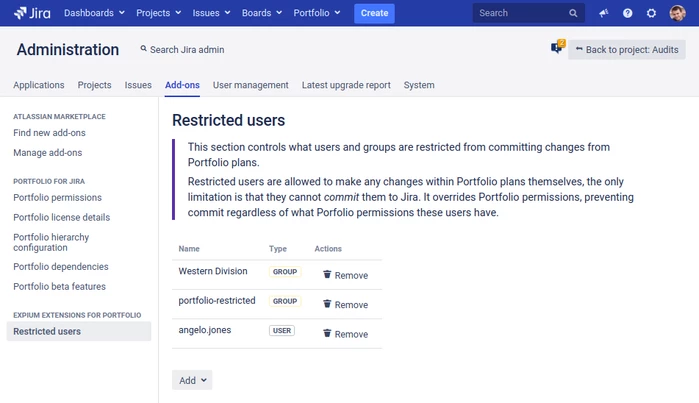Restricted User for Portfolio
"Restricted User for Portfolio" allows Jira administrators to restrict the ability of certain users to commit changes from Portfolio.
How it works
Restricted users are able to make any changes within the Portfolio plan, including but not limited to manipulating issues, their estimates, priorities and schedules, as well as teams, releases, etc. The only restriction is that these changes cannot be committed back to Jira.
Restricted users are still able to see and interact with the "Review and commit changes" dialog. They can review and revert their changes in Portfolio, however the button to commit to Jira is removed.
Access restriction overrides "native" Portfolio user permissions. Even if users have editor access in plan or global Portfolio configuration, they will not be able to commit changes. The restriction affects all plans, currently there is no way to only apply it for some (but not all) plans.
The screenshots below demonstrate how the commit changes dialog is affected. The second one shows the dialog for restricted user, with the "Commit selected changes" button removed.
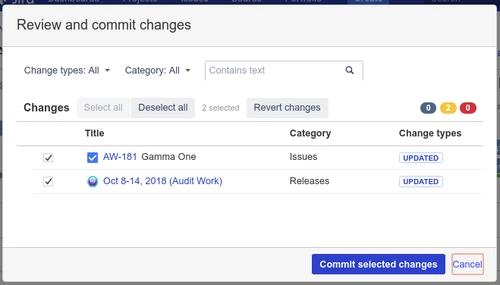
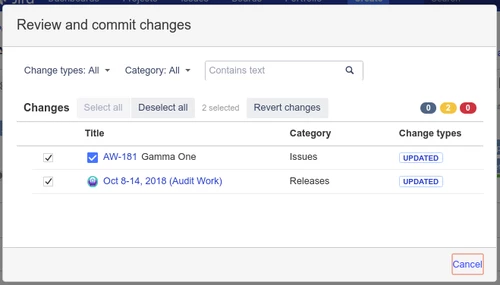
Configuration
The app introduces a new configuration screen in Jira add-on administration.
The central piece of the screen is a list of all the users and groups with restricted access. Use the "Add" button below to search for and add new users and groups. Use the "Remove" button in the list to remove the restriction from corresponding groups or users.
In the example below, all users in the "Western Division" and "portfolio-restricted" groups, as well as angelo.jones, would be restricted from committing changes from Portfolio.