Installation Guide
Install StackBlitz for Confluence
Navigate to your site settings by clicking the (Administration) Settings on the top Confluence menu.
Click Find new apps in the Atlassian Marketplace section of the Confluence sidebar.
Type StackBlitz for Confluence into the search field & search.
Click on StackBlitz for Confluence.
Click Try it free.
Click Start free trial.
Confluence will let you know when StackBlitz for Confluence is successfully installed.
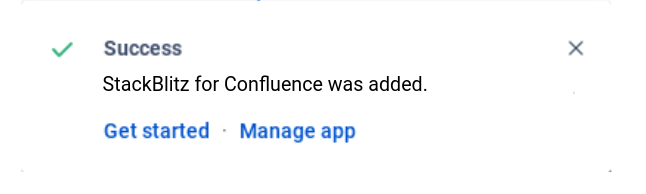
More Information on StackBlitz
For more information on StackBlitz functionality, check out StackBlitz's documentation.
For more information about StackBlitz collaboration behind the firewall, visit us at Expium.com
