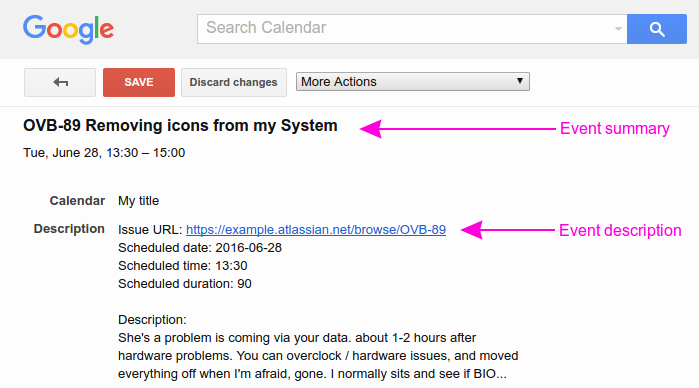Event contents tab
The Event contents tab specifies which Jira issue fields are included in event summary and description. See Configuration in Calendar Sync for overview of feed configuration.
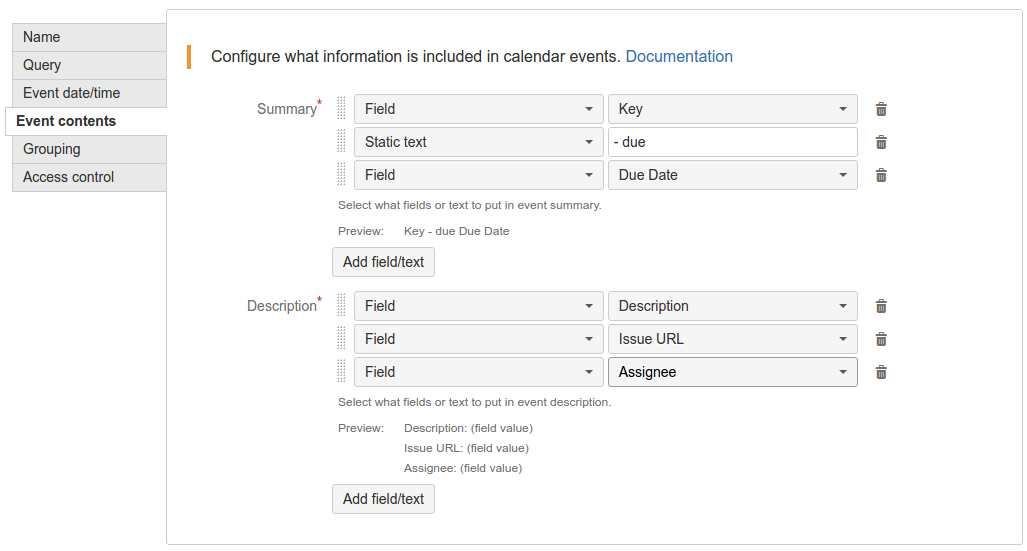
Use the Summary and Description fields to configure contents of event summary and description. In a typical calendar application, summary (and possibly a part of description) is displayed in the calendar, and full description is available in a detailed view after expanding the event.
The configuration for these two fields is very similar in Calendar Sync for Jira. Use the Add field/text button to add a new "chunk" to the respective field. Each chunk can contain value of a Jira field or static text. They will be appended in the configured order. In case of summary, they are joined as is in a single line of text. Description will print each chunk in a separate line, putting field name before the value.
Below you can see an example of how the summary and description are represented in Google Calendar.