Grouping tab
The Grouping configuration tab defines grouping of events into calendars. See Configuration in Calendar Sync for overview of feed configuration.
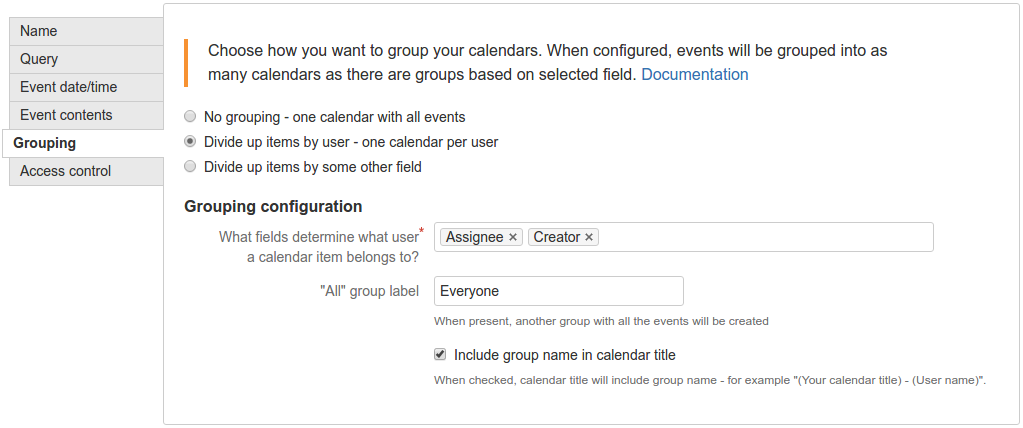
The following grouping options are available:
No grouping - Calendar Sync will generate one calendar containing all events. Use the Access control tab to determine who has access to this calendar.
By user - generating a calendar for every user based on some specific fields such as assignee or creator. If a Jira issue matches more than one user based on the fields selected in this step, it will be included in calendars of all those users. This option enables access control configuration that lets every user see only his or her events.
By some other field - generating a calendar for every distinct value in that field. Use the Access control tab to determine who has access to these calendars.
When grouping by user or some other field, you may also configure Calendar Sync to create an additional calendar containing all of the events. It will be created when you provide the "All" group label. This group will only be available to users who have access to all calendars.
Use the Access control tab to determine who has access to this calendar.
