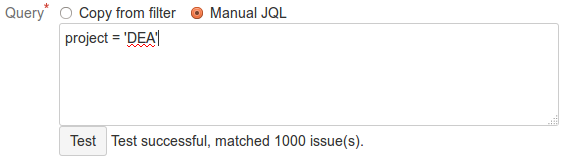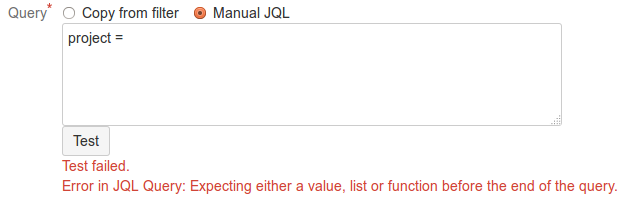Query tab
The Query configuration section defines the Jira query that determines what issues will be exported. See Configuration in Calendar Sync for overview of feed configuration.
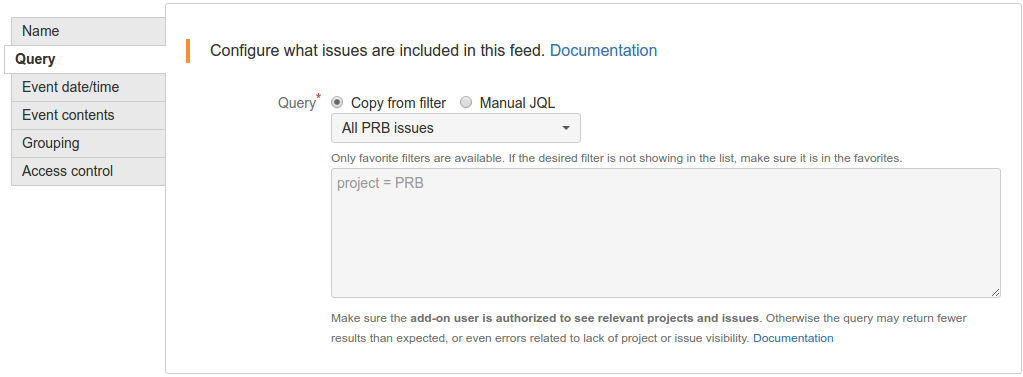
The Query determines what Jira issues will be included in the feed. The easiest way to enter the query is to select an existing filter.
The query can also be typed directly using the Jira Query Language (JQL). Tip: to obtain a ready-to-use query without creating a filter, you can use the Jira issue search and click the "Advanced" link to get the corresponding JQL clause.
With manual JQL input, you can test the query using the Test button. It will display the total number of matching issues, or an error message if the query is invalid.